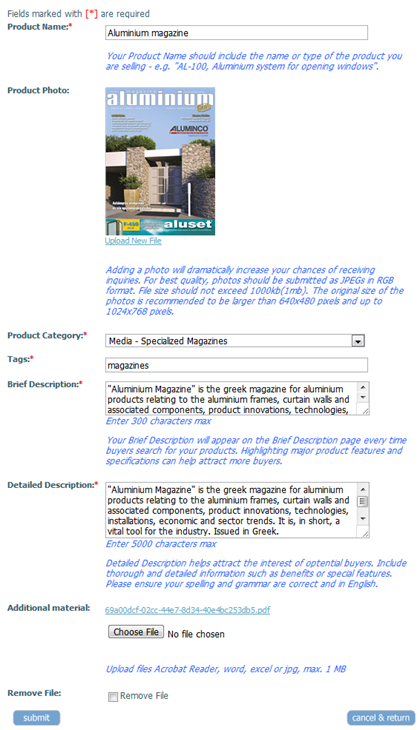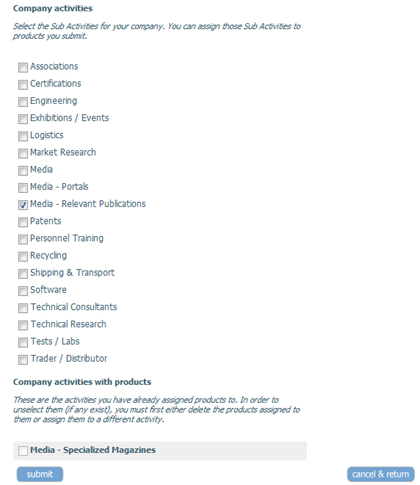What modules I used to develop www.alunet.com (Part 2 - Open Web Studio)
Open Web Studio (or OWS in short) is a FREE (yes, free!) module from R2integrated, formerly known as ListX. (There are paid subscription options too, although I'm not quite sure what is offered). At first glance, it looks like a module where you can define an sql query and then create a template to render results - something like a glorified data repeater. But it's a lot more than that. It supports AJAX, paging, variables, it can "talk" to DNN and retrieve things like the tab id, the module id, the locale etc. it can make decisions and branch execution, you can nest modules and have one call another via AJAX, you can do redirections or change page and module titles, you can cache query results and you can even write to files!
Activity lists, product and company lists, product and company details, as well as the users' control panel are rendered via OWS. Additionally, OWS is used in all security checks (such as checking if the user has the right to edit a specific company or product or if the user can add another product). This is achieved via modules that have no front-end but nevertheless run when the page is requested.
Development in OWS is done via a handy tree-like interface where you define things like variables, If - else sections, sql queries, header-detail-alternate detail-footer sections etc.
The site's first page is a good OWS example. The asynchronous effect you will see when you load the first page is because only the main activities are retrieved when the page loads. Subactivities are then queried and rendered via AJAX, and query results are cached for each subactivity (yes, OWS can do named caching on query results so that you don't have to query your database all the time - you can even use fields from your queries to construct names for the cached elements). This is on purpose, since there is a large number of activities and counting products and companies for each one can take some time.
What's more is that you can then have more control over your caching - when a new company or product is submitted, you can clear only the cache that corresponds to the specific main activity it belongs to - leaving all the other query results cached. (No, I haven't done that yet - that's why it's a bit slow :))
Another example would be the company details page, in the future - the site will soon be supporting "packages", i.e. there will be companies that will register for free and companies that will pay. The "free" companies will have fewer details shown than the paying ones. This is very easy to control via OWS.
In fact, I could use OWS to even create the submission forms - but it would be very hard since I would have to do it all by hand - Dynamic Forms is very easier for this type of task. I created the quick search form on the company and product lists with OWS, though. When submitted, it runs a stored procedure which brings the appropriate results - illegal character escaping, injection protection, even parameter type checking and default values assignment are all built-in and easily customizable.
What's the catch? Well, lack of documentation. You've got to turn a lot of knobs and push a lot of buttons to understand what OWS really can do. Fortunately, there's a great community of OWS fans (me included), and this has solved most of my problems.
OWS Pros:
- Free!
- Very few bugs compared to other solutions
- Integrated RAD development environment including debugger
- It can talk to any external database (you can define connection strings)
- Supports calls to webservices or even external DLLs
- Supports caching, ajax, paging, sorting, decisions, variables
- Can talk to DNN - actually it can retrieve everything the PortalSettings class offers and some more.
- Very portable configurations, provides an option to even create your own PA assemblies, meaning that you can create your own modules using OWS.
OWS Cons:
- VERY poor wiki-style documentation (but lots of examples in the community forums)
- Internal functions have a syntax that is somewhat hard to read (quotes inside quotes, brackets, curly brackets, parentheses, escaped quotes, you can usually find them all in one line)
- Developer must be very proficient in SQL and HTML / Javascript in order to achieve good results (actually IMHO, this is not a bad thing)
- Can be painful to debug in very complex scenarios
Company website: www.r2integrated.com
Module website: www.openwebstudio.com
Snowcovered: Click
Click here to read Part 1 (introduction and Dynamic Forms from Datasprings)
Read more...![alunetcom_controlpanel_thumb[9] alunetcom_controlpanel_thumb[9]](http://lh4.ggpht.com/-GCy1RAZm3PE/TkE5VXTFunI/AAAAAAAAA7o/CxOEZTJOenA/alunetcom_controlpanel_thumb9_thumb.png?imgmax=800)
![alunetcom_controlpanel_products_thumb[11] alunetcom_controlpanel_products_thumb[11]](http://lh3.ggpht.com/-NGrEXi8AcRw/TkE5WQLM4iI/AAAAAAAAA7w/zwVOyE5H0ho/alunetcom_controlpanel_products_thum%25255B2%25255D.png?imgmax=800)
![alunetcom_companylist_thumb[6] alunetcom_companylist_thumb[6]](http://lh5.ggpht.com/-49JbzNSy3MA/TkE5YVMu9BI/AAAAAAAAA74/d6mawGbR-3U/alunetcom_companylist_thumb6_thumb.png?imgmax=800)
![alunetcom_companyprofile_thumb[16] alunetcom_companyprofile_thumb[16]](http://lh5.ggpht.com/-K6qnj6W-gZo/TkE5b2yg1ZI/AAAAAAAAA8A/Xd9A6Khjni8/alunetcom_companyprofile_thumb16_thu.png?imgmax=800)